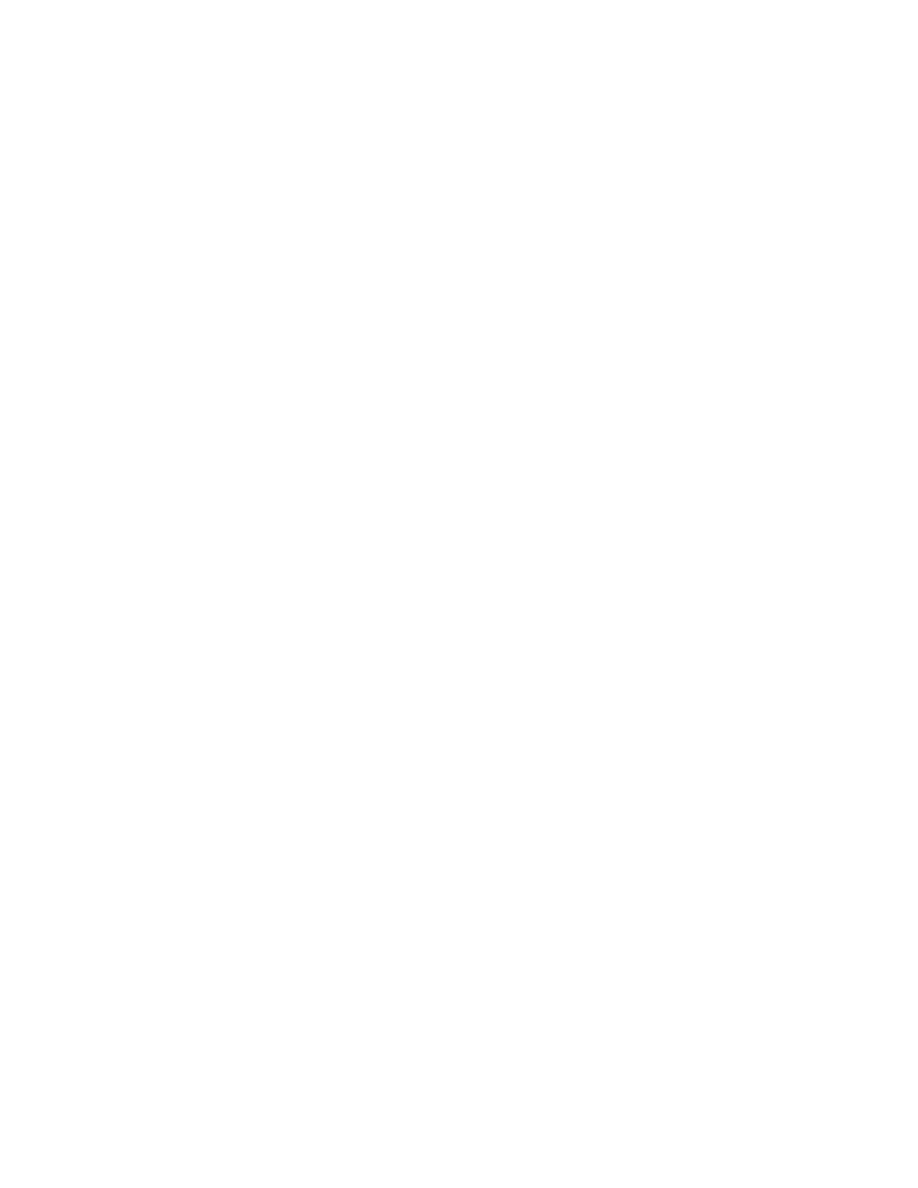
AIM
4/3/14
5−1−10
Preflight
12. Block 12.
Specify the fuel on board in
hours and minutes.
13. Block 13.
Specify an alternate airport if
desired.
14. Block 14.
Enter your complete name,
address, and telephone number. Enter sufficient
information to identify home base, airport, or
operator.
NOTE
−
This information is essential in the event of search and
rescue operations.
15. Block 15.
Enter total number of persons on
board (POB) including crew.
16. Block 16.
Enter the predominant colors.
17. Block 17.
Record the FSS name for closing
the flight plan. If the flight plan is closed with a
different FSS or facility, state the recorded FSS name
that would normally have closed your flight plan.
NOTE
−
1. Optional
− record a destination telephone number to
assist search and rescue contact should you fail to report
or cancel your flight plan within 1/2 hour after your
estimated time of arrival (ETA).
2. The information transmitted to the destination FSS will
consist only of flight plan blocks 2, 3, 9, and 10. Estimated
time en route (ETE) will be converted to the correct ETA.
5
−
1
−
5. Operational Information System
(OIS)
a.
The FAA’s Air Traffic Control System
Command Center (ATCSCC) maintains a web site
with near real−time National Airspace System (NAS)
status information. NAS operators are encouraged to
access the web site at http://www.fly.faa.gov prior to
filing their flight plan.
b.
The web site consolidates information from
advisories. An advisory is a message that is
disseminated electronically by the ATCSCC that
contains information pertinent to the NAS.
1.
Advisories are normally issued for the
following items:
(a)
Ground Stops.
(b)
Ground Delay Programs.
(c)
Route Information.
(d)
Plan of Operations.
(e)
Facility Outages and Scheduled Facility
Outages.
(f)
Volcanic Ash Activity Bulletins.
(g)
Special Traffic Management Programs.
2.
This list is not all−inclusive. Any time there
is information that may be beneficial to a large
number of people, an advisory may be sent.
Additionally, there may be times when an advisory is
not sent due to workload or the short length of time of
the activity.
3.
Route information is available on the web site
and in specific advisories. Some route information,
subject to the 56−day publishing cycle, is located on
the “OIS” under “Products,” Route Management
Tool (RMT), and “What’s New” Playbook. The RMT
and Playbook contain routings for use by Air Traffic
and NAS operators when they are coordinated
“real−time” and are then published in an ATCSCC
advisory.
4.
Route advisories are identified by the word
“Route” in the header; the associated action is
required (RQD), recommended (RMD), planned
(PLN), or for your information (FYI). Operators are
expected to file flight plans consistent with the Route
RQD advisories.
5.
Electronic System Impact Reports are on the
intranet at http://www.atcscc.faa.gov/ois/ under
“System Impact Reports.” This page lists scheduled
outages/events/projects that significantly impact
the NAS; for example, runway closures, air shows,
and construction projects. Information includes
anticipated delays and traffic management initiat-
ives (TMI) that may be implemented.
5
−
1
−
6. Flight Plan
−
Defense VFR (DVFR)
Flights
VFR flights (except DOD or law enforcement flights)
into a Coastal or Domestic ADIZ/DEWIZ are
required to file DVFR flight plans for security
purposes. Detailed ADIZ procedures are found in
Section 6, National Security and Interception Proce-
dures, of this chapter. (See 14 CFR Part 99.)